Paperback Cover Image Dimensions for Amazon
For Writers Who Prefer to Do Their Own Cover
(Tap for Image Dimensions Calculator)
This document describes the calculations to determine the dimensions and measurements for the paperback book cover image required to publish with Amazon, an image that includes three sides of the book — back, spine, and front.
How It Came About
When Amish Recipes: Chocolate-Covered Candy was published as a paperback through Amazon, I made my own cover.
Many calculations were required to determine the exact size to make the image for wrapping around the book. The calculations took into account, among other things, trim size, print area, trim variance, spine size, and spine fold variance.
Afterward, I realized how much a calculator specifically designed for Amazon paperback covers would have been welcomed. So one was created. The calculator is at the end of this document.
What You'll Find
This document is designed to:
-
Present the concept of a wrap-around cover so it's understandable.
-
Talk about the variables that can be introduced after the book is printed — when the cover is folded over the book and the book is trimmed to size.
-
Describe the calculations (and provide a dedicated calculator) to determine the size of the wrap-around cover image to deliver to Amazon.
The information in this document applies to Amazon paperbacks and is current as of the date this article and the accompanying calculator were published.
After you create the paperback book cover image, it will need to be published as a PDF document because Amazon requires the image be in PDF form. How to do that depends on what other software you are using and is outside the scope of this particular document. (What I did for my cover is put the image into OpenOffice — custom page size without margins and equal to the image dimensions so the image would not be changed or manipulated — then exported as PDF.)
The Paperback Cover Image
The paperback cover image to make for Amazon is for the entire cover sheet that wraps around the back, spine, and front of the paperback book. Here is a synopsis illustration of a book cover sheet:
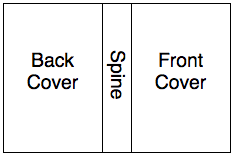
The spine is the part of the book that generally faces out when the book is shelved with other books, such as in the photograph below. The left part of the above cover sheet illustration ends up being the back cover and the right part the front cover.
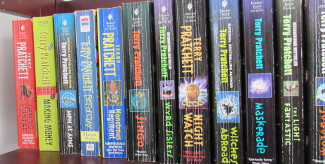
Dimension Considerations
When a paperback book is printed, some or most of the paper sheets that constitute the book's pages, and a bit of the cover sheet, extend past the book's dimensions. Then the book is trimmed to size.
The top, right, and bottom parts of the printed book are cut to make the dimensions of the book as they are supposed to be. (The left of the printed book is not cut because that is where the spine is that holds all the pages together.)
The dimensions that the book is trimmed to is called the trim size.
The thing about the trimming operation is this: The knife doesn't always come down at exactly the same spot for each book. Further, the printed cover sheet itself might be shifted slightly from book to book.
When you design the paperback book cover sheet image, those potential shifts must be taken into consideration.
This image is a miniature illustration of a book cover sheet image.
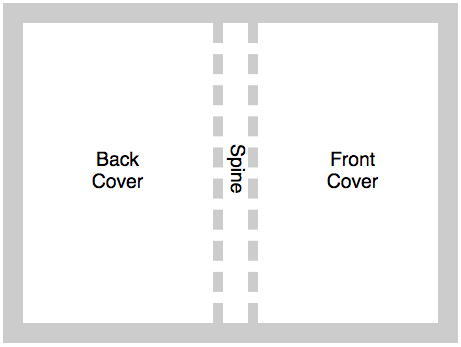
The wide gray border represents the area through which the trimming knife may slice. With a full size image of a book cover sheet, the width of the gray border would be 1/4" or 6.35mm wide.
(The gray dashed marks on each side of the spine are addressed below the next illustration.)
The narrow blue box outline in the following miniature illustration of a book cover sheet image represents the trim size of your book.
The blue lines show where the knife aims to slice. But the knife may slice anywhere within the area represented by the wide gray border — the narrow blue-outlined box of the actual slices being shifted left, up, right, or down.
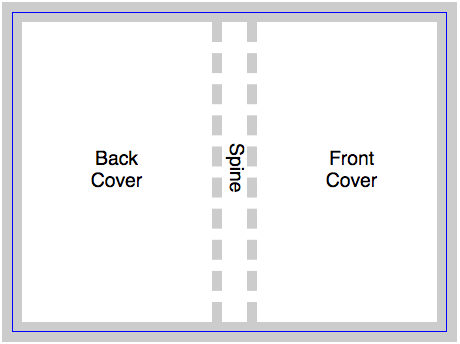
Because the printed cover page can shift slightly, where the covers are folded to enclose the printed pages can also shift. The area where the fold can occur is what the dashed lines along the edges of the spine represent. The width of the area that the dashed lines represent on a full-size image would be 1/16" (0.0625") or 1.6mm.
The Calculations
To determine the size of the image to provide to Amazon for the full wrap-around cover of your book, do these calculations.
-
The height of the image is the trim height of the book plus 1/4" (.25") or 6.35mm.
Assuming a 6" x 9" trim for a book, the height of the image is 9" + .25" = 9.25" or 228.6mm + 6.35mm = 234.95mm.
-
The width of the image is the trim width of the book multiplied by 2, plus 1/4" (.25") or 6.35mm, plus the width of the spine.
The width of the spine is determined by the number of pages in the book and a number related to the thickness of the paper, the leaves.
To clarify, each sheet of paper in the book (each leaf) forms 2 pages. In these calculations, use the number of pages, not the number of leaves or sheets of paper.
Here are the numbers to multiply with:
- Black printing only, white paper: 0.002252" or 0.0572mm multiplied by number of pages.
- Black printing only, cream-colored paper: 0.0025" or 0.0635mm multiplied by number of pages.
- Some or all color printing: 0.002347" or 0.0596mm multiplied by number of pages.
When the thickness number is multiplied by the number of pages, the result is the width of the paperback book's spine.
Assuming 400 pages for a book, and further assuming it is black printing on white paper, the spine width is 400 x 0.002252" = 0.9008" or 400 x 0.0572mm = 22.88mm.
Assuming a 6" x 9" trim for a book of 400 black-
printing- on- white- paper pages, the width of the image is 6" + 6" + .25" + 0.9008" = 13.1508" or, calculated with millimeters, 152.4mm + 152.4mm + 6.35mm + 22.88mm = 334.03mm.
To calculate the pixel size of the image, multiply the pixels-per-inch by the number of inches. For the above examples, 9.25" x 13.1508" at 300 pixels per inch is calculated as:
9.25 x 300 = 2775 pixels high 13.1508 x 300 = 3945 pixels wide
An image 9.25" high and 13.15" wide, at 300 pixels per inch, may be created for the above 6" x 9" example book of 400 pages.
Note: If you plan to provide spine text, the text needs to account for a fold variance of up to 1/16" (0.0625") or 1.6mm on each side of the spine. (Amazon allows spine text only for books of at least 100 pages.)
The Calculator
Use this calculator to help determine the image dimensions and the spine area where text can be placed.
Amazon Paperback Cover Image and Spine Dimensions
Inner pages:
How many pages:
Black & white paper type:
Paperback book trim size:
| Width | |
| Height |
Calculated numbers are below this button.
Specifications and calculated numbers for paperback cover image:
|

